VMM: Remove VMSwitch Extension: Unterschied zwischen den Versionen
Aus Wiki-WebPerfect
Admin (Diskussion | Beiträge) |
Admin (Diskussion | Beiträge) K |
||
| (11 dazwischenliegende Versionen des gleichen Benutzers werden nicht angezeigt) | |||
| Zeile 1: | Zeile 1: | ||
| − | To remove a VMM VMSwitch Extension follow the steps below | + | To remove a VMM VMSwitch Extension follow the steps below: |
#Remove VMSwitch Extension of all VMSwitches | #Remove VMSwitch Extension of all VMSwitches | ||
#Remove VMSwitch Extension Manager | #Remove VMSwitch Extension Manager | ||
| Zeile 6: | Zeile 6: | ||
In this example, the VMSwitch called '''VMSWITCH001''' and we remove the VMSwitch-Extension called '''5nine vFW extension''' | In this example, the VMSwitch called '''VMSWITCH001''' and we remove the VMSwitch-Extension called '''5nine vFW extension''' | ||
| + | == With VMM Console (GUI) == | ||
| + | '''You cannot change any settings of a VMSwitch''', for example the VMSwitch-Description, '''with the VMM-Console''' because VMM change not only the modified settings. <br> | ||
| + | You get the following error: ''EventID 26805: Because instances of the logical switch 'VMSWITCH001 are deployed on the host, the uplink mode for teaming in the logical switch cannot be changed.'' <br> | ||
| + | [[Datei:Vmm error uplink mode.png]] <br> | ||
| + | |||
| + | |||
| + | |||
| + | == With PowerShell == | ||
=== Remove VMSwitch-Extension of all VMSwitches === | === Remove VMSwitch-Extension of all VMSwitches === | ||
<source lang="powershell"> | <source lang="powershell"> | ||
| Zeile 11: | Zeile 19: | ||
$logicalSwitch = Get-SCLogicalSwitch -Name "VMSWITCH001" | $logicalSwitch = Get-SCLogicalSwitch -Name "VMSWITCH001" | ||
| − | #Check all available VMSwitch-Extensions (Name and ID) | + | #Check all available VMSwitch-Extensions (Name and ID) -> Needed later |
Get-SCVirtualSwitchExtension | Select Name, ID | Get-SCVirtualSwitchExtension | Select Name, ID | ||
$virtualSwitchExtensions = @() | $virtualSwitchExtensions = @() | ||
</source> | </source> | ||
| − | '''Add only VMSwitch-Extensions that you want active! For example if you want the VMSwitch-Extensions "Microsoft NDIS Capture" and "Microsoft Windows Filtering Platform" use the following lines:''' | + | <span style="color:red">'''Add only VMSwitch-Extensions that you want active!'''</span> <br> |
| + | '''For example if you want only the VMSwitch-Extensions "Microsoft NDIS Capture" and "Microsoft Windows Filtering Platform" use the following lines:''' | ||
<source lang="powershell"> | <source lang="powershell"> | ||
$virtualSwitchExtensions += Get-SCVirtualSwitchExtension -ID "<Extension-ID>" -Name "Microsoft NDIS Capture" | $virtualSwitchExtensions += Get-SCVirtualSwitchExtension -ID "<Extension-ID>" -Name "Microsoft NDIS Capture" | ||
| Zeile 25: | Zeile 34: | ||
=== Remove VMSwitch Extension Manager === | === Remove VMSwitch Extension Manager === | ||
| − | Get-SCVirtualSwitchExtensionManager -Manufacturer "5nine Cloud Security" | Remove-SCVirtualSwitchExtensionManager | + | <source lang="powershell">Get-SCVirtualSwitchExtensionManager -Manufacturer "5nine Cloud Security" | Remove-SCVirtualSwitchExtensionManager</source> |
Aktuelle Version vom 6. Juni 2018, 11:24 Uhr
To remove a VMM VMSwitch Extension follow the steps below:
- Remove VMSwitch Extension of all VMSwitches
- Remove VMSwitch Extension Manager
- Deinstall the VMM Integration Application of the extension
In this example, the VMSwitch called VMSWITCH001 and we remove the VMSwitch-Extension called 5nine vFW extension
Inhaltsverzeichnis
[Verbergen]With VMM Console (GUI)
You cannot change any settings of a VMSwitch, for example the VMSwitch-Description, with the VMM-Console because VMM change not only the modified settings.
You get the following error: EventID 26805: Because instances of the logical switch 'VMSWITCH001 are deployed on the host, the uplink mode for teaming in the logical switch cannot be changed.
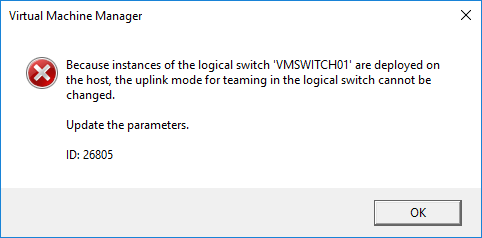
With PowerShell
Remove VMSwitch-Extension of all VMSwitches
# Get Logical Switch 'VMSWITCH001' $logicalSwitch = Get-SCLogicalSwitch -Name "VMSWITCH001" #Check all available VMSwitch-Extensions (Name and ID) -> Needed later Get-SCVirtualSwitchExtension | Select Name, ID $virtualSwitchExtensions = @()
Add only VMSwitch-Extensions that you want active!
For example if you want only the VMSwitch-Extensions "Microsoft NDIS Capture" and "Microsoft Windows Filtering Platform" use the following lines:
$virtualSwitchExtensions += Get-SCVirtualSwitchExtension -ID "<Extension-ID>" -Name "Microsoft NDIS Capture" $virtualSwitchExtensions += Get-SCVirtualSwitchExtension -ID "<Extension-ID>" -Name "Microsoft Windows Filtering Platform" Set-SCLogicalSwitch -LogicalSwitch $logicalSwitch -VirtualSwitchExtensions $virtualSwitchExtensions
Remove VMSwitch Extension Manager
Get-SCVirtualSwitchExtensionManager -Manufacturer "5nine Cloud Security" | Remove-SCVirtualSwitchExtensionManager
Deinstall the VMM Integration Application of the extension
- Login to all VMM Server
- Deinstall the VMM Integration Application of the extension