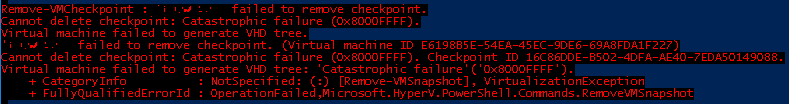VMM: Error: Virtual machine failed to generate VHD tree: Catastrophic failure (0x8000FFFF)
Do you have a VM with checkpoints or a checkpoint subtree that you want to delete but receive the following error? I have seen the Windows Backup tool create a new checkpoint upon every backup resulting in dozens of checkpoint in a long and nasty tree that simply will not allow you remove it, whether through the admin interface or PowerShell.
Error
Cannot delete checkpoint: Catastrophic failure (0x8000FFFF).
Virtual machine failed to generate VHD tree.
Cannot delete checkpoint: Catastrophic failure (0x8000FFFF)
Cause
Corrupted VHD tree
Solution
Note: This process will merge changes so previous checkpoints will no longer be available for rollback.
- Locate the most recent snapshot and select it.
- Click Export from the actions menu.
- Export the VM to a new location.
- Shutdown the VM.
-> Once the export completes you will have a new merged vhdx!
- Click Import Virtual Machine.
- The VM will have the name of the snapshot. Power the VM on and validate it’s working as desired.
- Once satisfied with the new VM, delete the offending VM.
- Rename the newly imported VM.
- Enjoy the lack of snapshots.
Source: https://model-technology.com/blog/hyper-v-delete-checkpoint-failure/