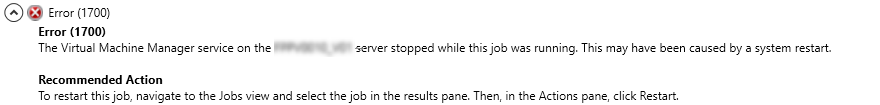VMM: Error: The Virtual Machine service stopped while this job was running: Unterschied zwischen den Versionen
Admin (Diskussion | Beiträge) |
Admin (Diskussion | Beiträge) K |
||
| (Eine dazwischenliegende Version des gleichen Benutzers werden nicht angezeigt) | |||
| Zeile 11: | Zeile 11: | ||
== Solution == | == Solution == | ||
| − | <span style="color:red">'''Do not use the function "Retry" because the Job "Storage Migration" is still running on the Hyper-V Nodes!'''</span> | + | <span style="color:red">'''Do not use the function "Retry" because the Job "Storage Migration" is still running on the Hyper-V Nodes! -> The vmm-server doesn't know about this.'''</span> <br> |
| + | ''Now it can happen that the job is already finished on Hyper-V level. This means that the data is only on the destination.'' | ||
| + | ''When you run "Retry" in VMM, VMM first cleans up the destination and then wants to copy the data from the source again. '' | ||
| + | ''However, these have already been deleted by the completed storage migration job at Hyper-V level. This can lead to data loss of the whole VM.'' | ||
*'''Wait for completion''' of the "Storage Migration" | *'''Wait for completion''' of the "Storage Migration" | ||
Aktuelle Version vom 11. Juni 2018, 17:02 Uhr
This error can occurs for example with a Storage Migration.
Error
Error (1700): The Virtual Machine Manager service on the XXX server stopped while this job was running. This may have been caused by a system restart.
Cause
This may have been caused by a system restart of the VMM-Server or the VMM-Cluster is not available.
Solution
Do not use the function "Retry" because the Job "Storage Migration" is still running on the Hyper-V Nodes! -> The vmm-server doesn't know about this.
Now it can happen that the job is already finished on Hyper-V level. This means that the data is only on the destination.
When you run "Retry" in VMM, VMM first cleans up the destination and then wants to copy the data from the source again.
However, these have already been deleted by the completed storage migration job at Hyper-V level. This can lead to data loss of the whole VM.
- Wait for completion of the "Storage Migration"
- Go to the VM and select Repair in the context-menu.
- Use the repair-method Ignore
- Check the VM status and configuration
- Run the Job again