VMM: Error: Ports are not available for VM Subnet
Aus Wiki-WebPerfect
VMM VM deployment Error.
Error
The virtual machine xx cannot be deployed to the hardware supporting the cloud xx.
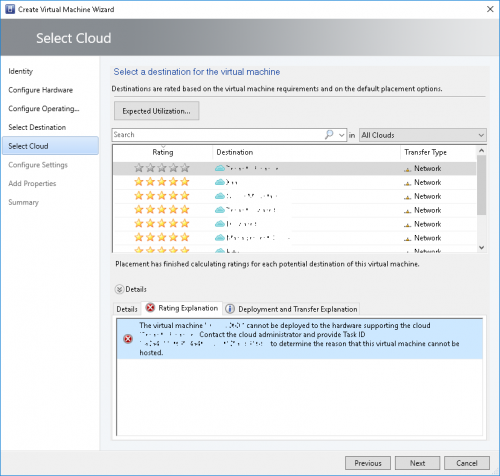
If you deploy the VM directly to the VMHost-Groups, the following error occurs:
Ports are not available for VM subnet "xx".
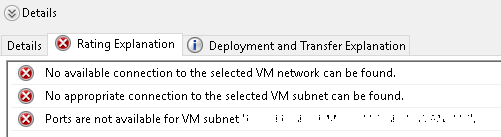
Cause
The problem occurs, because the VM-Network (VLAN) is not mapped to the "Uplink Port Profile" (UPP).
Solution
- In VMM go to Fabric -> Port Profiles and open the UPP.
- In the section Network configuration select the VM-Network (VLAN).
- DONE -> Redeploy the VM
More informations: http://www.jedimt.com/2015/12/no-available-connection-to-selected-vm-network-can-be-found/