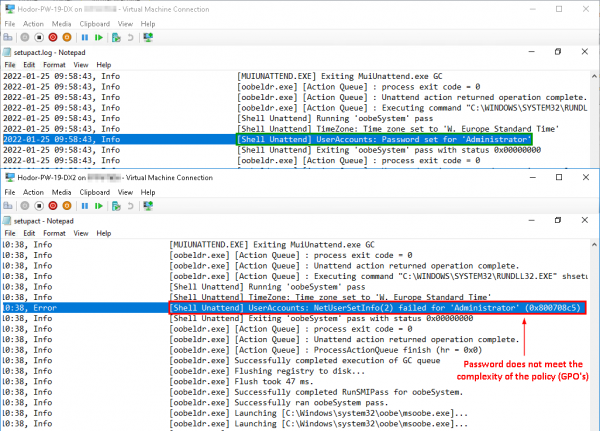VMM: Cannot login with local Administrator after Deployment (0x800708c5): Unterschied zwischen den Versionen
Aus Wiki-WebPerfect
Admin (Diskussion | Beiträge) K (Admin verschob die Seite Cannot login with local Administrator after Deployment (0x800708c5) nach VMM: Cannot login with local Administrator after Deployment (0x800708c5), ohne dabei eine Weiterleitung anzulegen) |
Admin (Diskussion | Beiträge) |
||
| Zeile 1: | Zeile 1: | ||
[[Datei:01-change local admin pw error and success.png|right|600px]] | [[Datei:01-change local admin pw error and success.png|right|600px]] | ||
| + | |||
| + | == Error == | ||
| + | In the Unattend Log file (C:\Windows\Panther\UnattendGC\setupact.log) you can find following error: <br> | ||
| + | '''[Shell Unattend] UserAccounts: NetUserSetInfo(2) failed for 'Administrator' (0x800708c5)''' | ||
| + | |||
| + | |||
| + | == Cause == | ||
| + | ''VMM try to set the password for the local Administrator, but failed because the password dies not meet the complexity of the local security policies (secpol).''<br> | ||
| + | ''Maybe the Windows Image was domain joined in the past and you forgot to reset the local security policies.'' | ||
| + | |||
| + | |||
| + | |||
| + | == Solution == | ||
| + | *Reset your local security policies in your image before sysprep: | ||
| + | <source lang="powershell">SecEdit.exe /configure /cfg C:\Windows\inf\defltbase.inf /db defltbase.sdb /verbose </source> | ||
| + | |||
| + | |||
Version vom 25. Januar 2022, 16:27 Uhr
Error
In the Unattend Log file (C:\Windows\Panther\UnattendGC\setupact.log) you can find following error:
[Shell Unattend] UserAccounts: NetUserSetInfo(2) failed for 'Administrator' (0x800708c5)
Cause
VMM try to set the password for the local Administrator, but failed because the password dies not meet the complexity of the local security policies (secpol).
Maybe the Windows Image was domain joined in the past and you forgot to reset the local security policies.
Solution
- Reset your local security policies in your image before sysprep:
SecEdit.exe /configure /cfg C:\Windows\inf\defltbase.inf /db defltbase.sdb /verbose