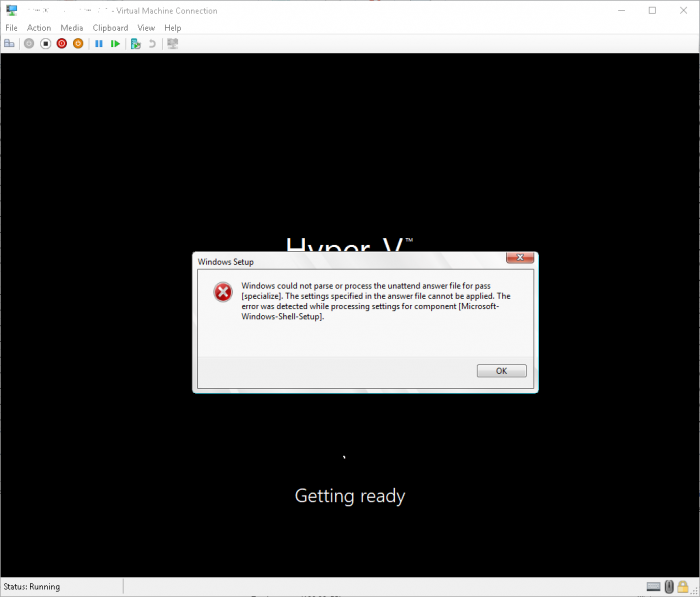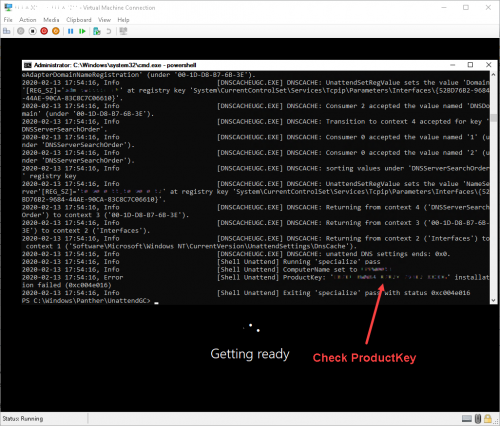VMM: Error: Windows could not parse or process the unattend answer file for pass (specialize): Unterschied zwischen den Versionen
Aus Wiki-WebPerfect
Admin (Diskussion | Beiträge) (Die Seite wurde neu angelegt: „right ''The following error occurs while VM Deployment on step "Operating System Customization"'' == Error == '''Windows could not parse or pr…“) |
Admin (Diskussion | Beiträge) K |
||
| (3 dazwischenliegende Versionen des gleichen Benutzers werden nicht angezeigt) | |||
| Zeile 1: | Zeile 1: | ||
| − | [[Datei: | + | [[Datei:01-windows-could-not-parse.png|700px|right]] |
''The following error occurs while VM Deployment on step "Operating System Customization"'' | ''The following error occurs while VM Deployment on step "Operating System Customization"'' | ||
| Zeile 11: | Zeile 11: | ||
=== Checking the ProductKey === | === Checking the ProductKey === | ||
| − | *Open VM Console | + | *Open '''VM Console''' |
*Press '''SHIFT+F10''' | *Press '''SHIFT+F10''' | ||
| − | *Check the logfile '''C:\Windows\Panther\UnattendGC\setupact.log''' | + | *Check the logfile '''C:\Windows\Panther\UnattendGC\setupact.log'''<br> |
| − | + | [[Datei:02-windows-could-not-parse.png|500px]] | |
| + | <br> | ||
Version vom 14. Februar 2020, 18:27 Uhr
The following error occurs while VM Deployment on step "Operating System Customization"
Inhaltsverzeichnis
[Verbergen]Error
Windows could not parse or process the unattend answer file for pass [specialize]. The settings specified in the answer file cannot be applied. The error was detected while processing settings for component [Microsoft-Windows-Shell-Setup].
Cause
The ProductKey is wrong
Checking the ProductKey
- Open VM Console
- Press SHIFT+F10
- Check the logfile C:\Windows\Panther\UnattendGC\setupact.log
Solution
- In VMM replace the ProductKey in the VM-Template.