Custom Discovery PowerShell-Script
Aus Wiki-WebPerfect
Version vom 3. Dezember 2019, 12:25 Uhr von Admin (Diskussion | Beiträge)
Inhaltsverzeichnis
[Verbergen]Example Monitor Windows Storage Mountpoints
PowerShell-Script on the target System
Write a PowerShell-Script "Get-CSVsForDiscovery.ps1" with the following content and save this in "C:\Program Files\Zabbix Agent":
$json = (Get-ChildItem "C:\ClusterStorage\" | Select @{Name='{#CSVNAME}';Expression={$_.Name}} | ConvertTo-Json) $final = ('{"data":'+$json+'}') $final
The PowerShell-Script searches items in the Location "C:\ClusterStorage\". If the location of your mountpoints in another location, then you have to change this. For each mountpoint it creates a Key-Value pair and converts this in JSON. After that it added some characters to make it zabbix compatible
Zabbix Agent Configuration (zabbix_agentd.conf)
Add the following line:
UserParameter=custom.discovery.csvnames,powershell -File "C:\Program Files\Zabbix Agent\Get-CSVsForDiscovery.ps1"
Zabbix Discovery
Create a new Zabbix Discovery:
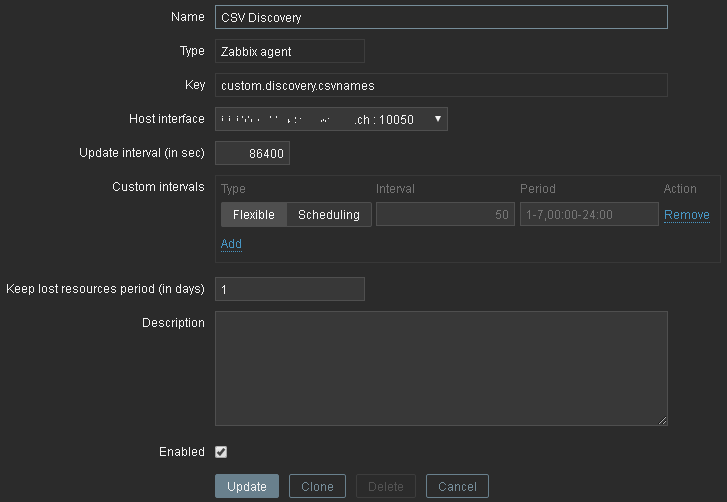
With filter rules that matches your Naming:
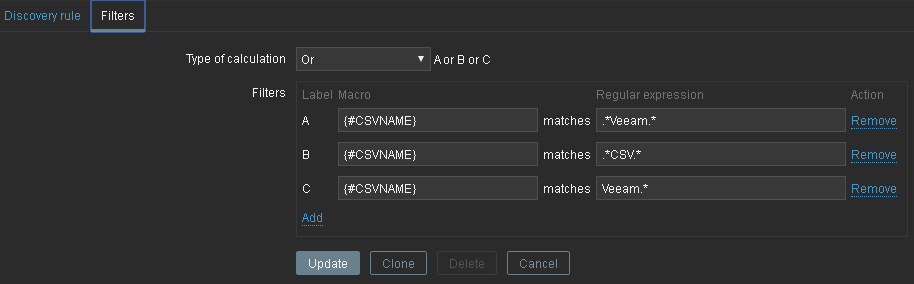
Zabbix Items Prototypes
Create new Zabbiy Item Prototypes:
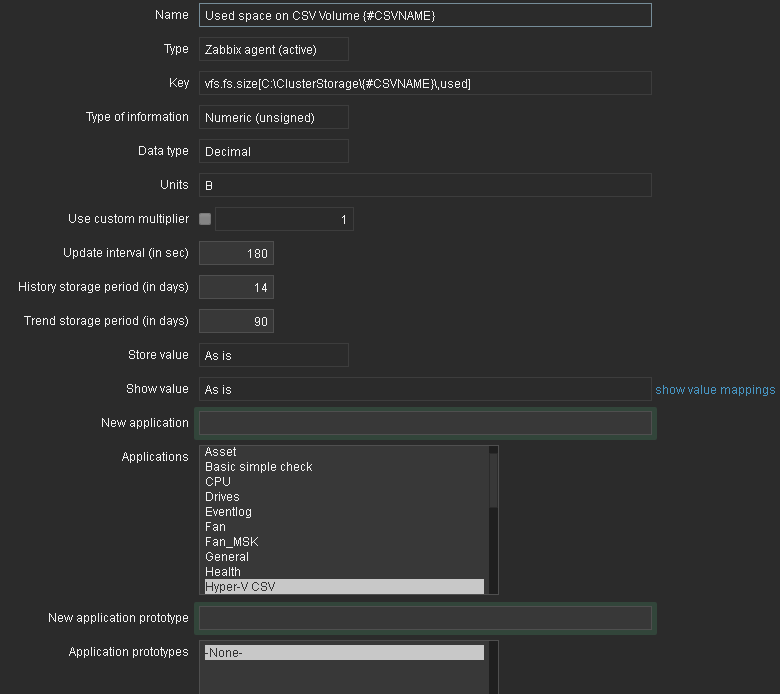
Zabbix Triggers Prototypes
Create new Zabbix Trigger Prototypes:
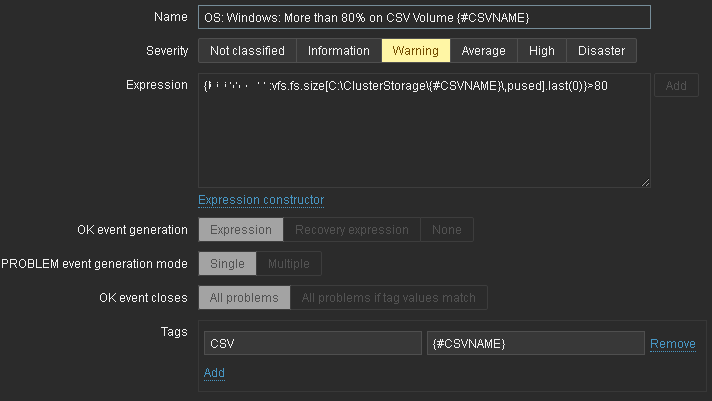
After all this steps, restart the Zabbix Agent on your target system.
-> Done, have fun! :)