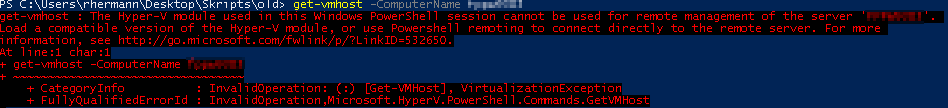Hyper-V: Error: Incompatible version of the Hyper-V module
Error
get-vmhost : The Hyper-V module used in this Windows PowerShell session cannot be used for remote management of the server '<Computername>'. Load a compatible version of the Hyper-V module, or use Powershell remoting to connect directly to the remote server. For more information, see http://go.microsoft.com/fwlink/p/?LinkID=532650. At line:1 char:1 + get-vmhost -ComputerName <Computername> + 14:30, 8. Nov. 2017 (CET)14:30, 8. Nov. 2017 (CET)14:30, 8. Nov. 2017 (CET)14:30, 8. Nov. 2017 (CET)14:30, 8. Nov. 2017 (CET)14:30, 8. Nov. 2017 (CET)Admin (Diskussion)
+ CategoryInfo : InvalidOperation: (:) [Get-VMHost], VirtualizationException + FullyQualifiedErrorId : InvalidOperation,Microsoft.HyperV.PowerShell.Commands.GetVMHost
Cause
The Command Get-VMHost on Windows 10 or Server 2016 use the Hyper-V module Version 2.0 or higher. This module version is incompatible with remoting to Server 2012 R2 or older. You can't run this command from a Windows 10 or Server 2016 to an Server 2012 R2 or older. Server 2012 R2 or older works only with the Hyper-V Module 1.1
Solution
Unload PowerShell Modul Hyper-v 2.0 and load the Module Hyper-V 1.1.
- Remove-Module Hyper-V
- Import-Module Hyper-V -RequiredVersion 1.1
Weitere Informationen: