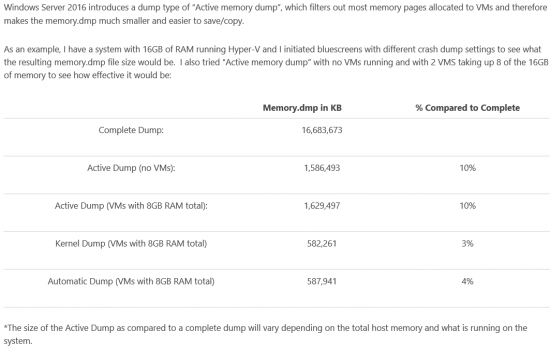Memory Dump erstellen
Aus Wiki-WebPerfect
Version vom 12. Juni 2017, 14:10 Uhr von Admin (Diskussion | Beiträge)
Inhaltsverzeichnis
Location des Dumps ändern (Beispiel Laufwerk X:)
Set-ItemProperty –Path HKLM:\System\CurrentControlSet\Control\CrashControl –Name DumpFile –value X:\MEMORY.DMPDump "Arten"
Active Memory Dump
Mit folgenden Befehlen kann der "Active Memory Dump" aktiviert werden. Nach dem ausführen des Befehls muss das System neugestartet werden.
Set-ItemProperty –Path HKLM:\System\CurrentControlSet\Control\CrashControl –Name CrashDumpEnabled –value 1 Set-ItemProperty –Path HKLM:\System\CurrentControlSet\Control\CrashControl –Name FilterPages –value 1
Full Memory Dump
Mit folgenden Befehlen kann der "Full Memory Dump" aktiviert werden. Nach dem ausführen des Befehls muss das System neugestartet werden.
Set-ItemProperty –Path HKLM:\System\CurrentControlSet\Control\CrashControl –Name CrashDumpEnabled –value 1 Set-ItemProperty –Path HKLM:\System\CurrentControlSet\Control\CrashControl –Name NMICrashDump –value 1 Remove-ItemProperty –Path HKLM:\System\CurrentControlSet\Control\CrashControl –Name FilterPages