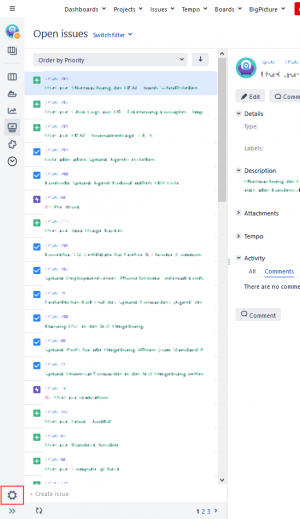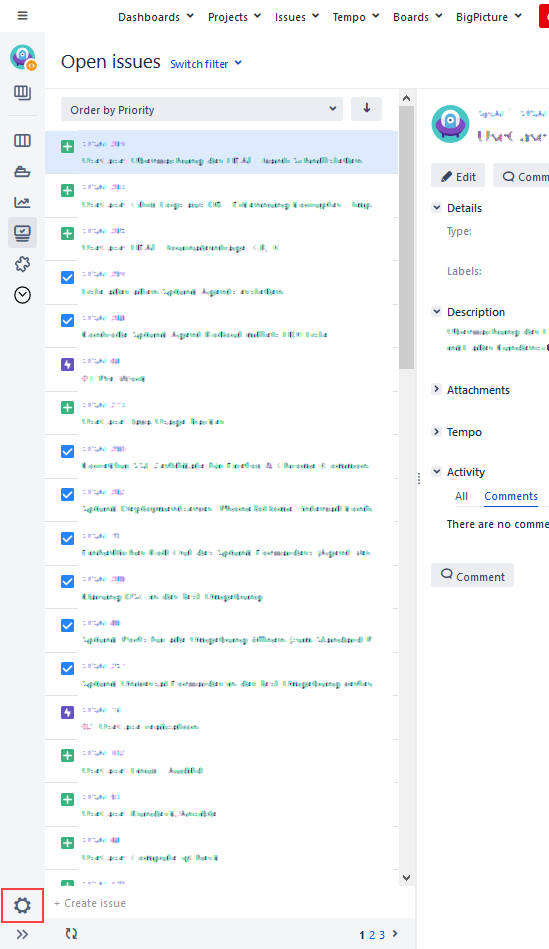Jira: Issue Collector
Aus Wiki-WebPerfect
Version vom 4. März 2019, 14:18 Uhr von Admin (Diskussion | Beiträge)
The issue collector allows you to easily embed a Jira feedback form into your own web site. This form is typically accessed by clicking a 'trigger' tab exposed along the edge of pages in your web site.
Create an Jira Issue Collector Button on a Confluence page
- Open your project under Projects
- Open the settings of your project and go to Issue collectors and add one
- Configure your Issue collector and configure the Trigger style to Custom
- Copy the Link of your Issue collector