InfluxDB 2.x: Task: Downsampling: Unterschied zwischen den Versionen
Admin (Diskussion | Beiträge) |
Admin (Diskussion | Beiträge) K |
||
| Zeile 28: | Zeile 28: | ||
*~ '''518'000'000''' Metric-points per month | *~ '''518'000'000''' Metric-points per month | ||
| − | Assumption we have following Buckets ( | + | Assumption we have following Buckets (Influx databases): <br> |
[[Datei:01-influxdb downsampling.png|800px]]<br> | [[Datei:01-influxdb downsampling.png|800px]]<br> | ||
''red = number of Metric-points, green = number of series, blue = total Metric-points'' <br> | ''red = number of Metric-points, green = number of series, blue = total Metric-points'' <br> | ||
Version vom 14. Dezember 2020, 14:28 Uhr
Flux (Tasks) - InfluxDB 2.x
Flux is InfluxData’s functional data scripting language designed for querying, analyzing, and acting on data. Beginning with InfluxDB 1.8.0, Flux is available for production use along side InfluxQL.
More information's about "Flux Tasks": https://docs.influxdata.com/influxdb/v2.0/process-data/common-tasks/downsample-data/#example-downsampling-task-script
InfluxQL - InfluxDB 1.x
InfluxQL is an SQL-like query language for interacting with InfluxDB. It has been crafted to feel familiar to those coming from other SQL or SQL-like environments while also providing features specific to storing and analyzing time series data. However InfluxQL is not SQL and lacks support for more advanced operations like UNION, JOIN and HAVING that SQL power-users are accustomed to. This functionality is available with Flux.
More information's about "Continuous Queries": https://docs.influxdata.com/influxdb/v1.8/query_language/continuous_queries/
Example calculation of total Metric-points per bucket
For example we are writting 200 Metric-points per second, this means:
- ~ 12'000 Metric-points per minute
- ~ 720'000 Metric-points per hour
- ~ 17'000'000 Metric-points per day
- ~ 518'000'000 Metric-points per month
Assumption we have following Buckets (Influx databases):
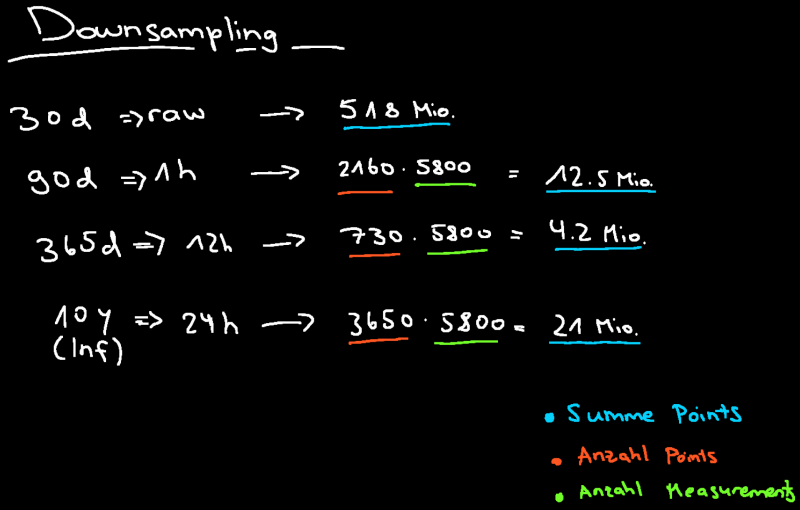
red = number of Metric-points, green = number of series, blue = total Metric-points