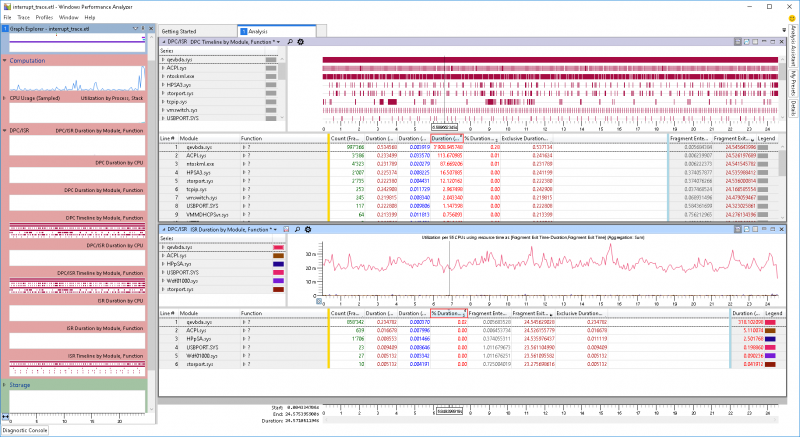Trace: Interrupts (DPC/ISR): Unterschied zwischen den Versionen
Aus Wiki-WebPerfect
Admin (Diskussion | Beiträge) |
Admin (Diskussion | Beiträge) |
||
| Zeile 7: | Zeile 7: | ||
'''Stop Trace''' | '''Stop Trace''' | ||
| − | xperf.exe | + | xperf.exe -d interrupt_trace.etl |
Aktuelle Version vom 5. Februar 2019, 12:31 Uhr
Create Trace
Copy the directory "Windows Performance Toolkit" from the "Windows Assesment and Deployment Kit" installation directory to the Node to trace
Start Trace
xperf.exe -on base+interrupt+dpc
Stop Trace
xperf.exe -d interrupt_trace.etl
Analyze the trace
- Start the "Windows Performance Analyzer" and open the trace.
- Expand the following & double click on the graph to open it:
- Computation -> DPC/ISR -> DPC Timeline by Module, Function*
- Computation -> DPC/ISR -> ISR Duration by Module, Function*
- Sort the "Duration" in red
- The driver or process on the top generates the most interrupts and should be analyze further (in our Example qevbda.sys)